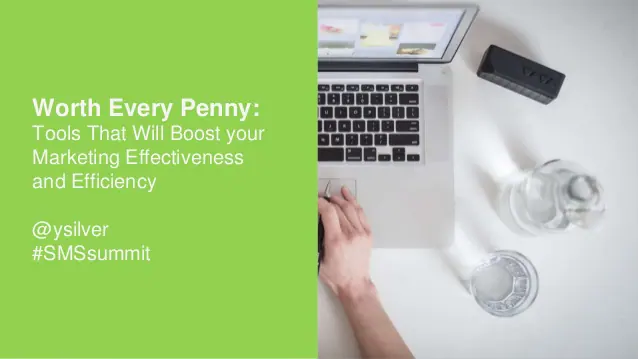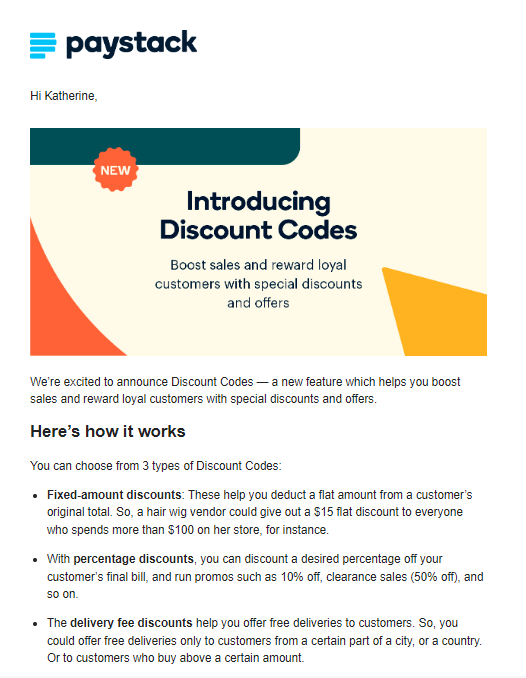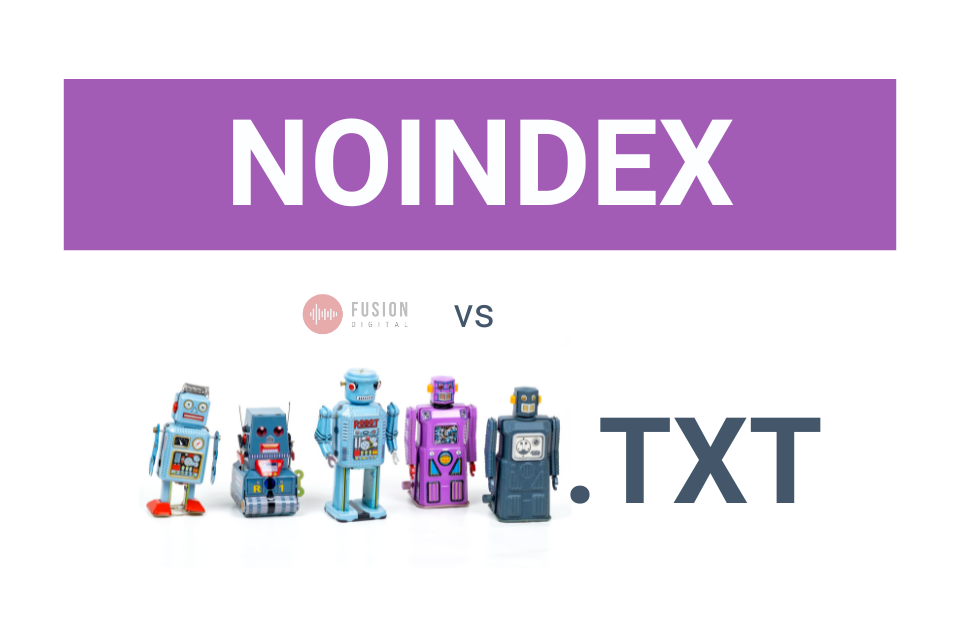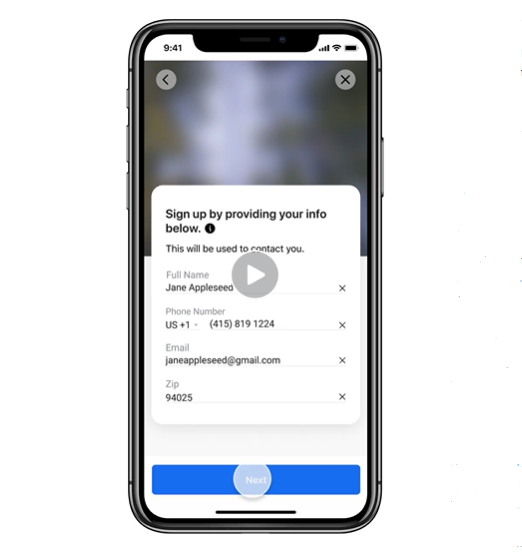6 Secrets That Will Help Your Content Get Noticed Online
September 8, 2017
How to Build an Email List Before Launching: 7 Effective Ways
April 3, 2023A little over a year ago my career took a drastic turn. A routine Sunday-afternoon birthday party for my friend’s daughter led to me breaking my leg. I shattered my tibia, fibula, and ankle, and spent a week in the hospital.
At the time, I had no idea that it would be more than 9-months before I would walk again.
Just as I started to adapt to the reality of taking client-calls from my bed, or balancing deliverables with managing pain, I got a call that I’d never forget. My boss decided that my broken leg didn’t align with his corporate goals, and just like that, I was out of a job.
Before too long I had some leads on a couple of projects. I felt hopeful, but I was panicked because the mountain of medical bills meant this was the worst possible time for me to be in this situation.
It took going on just one interview for me to realize that I didn’t want to be an employee.
Perhaps it was the fact we spent the entire interview talking about my injury rather than my skill set. Perhaps it was the thought of adding a commute to my day. Perhaps the fear of investing my own business faded had faded away because everything else I knew to be stable to true had crumbled away.
As I sat in traffic on the way back from that interview, I knew that my injury was the silver bullet that would empower me to become an entrepreneur.
So why am I sharing this story with you?
As marketers, we spend a lot of time looking for “free” tools. We’re trying to stay within a budget, maximize return or avoid the corporate approval process.
And I’ve been there too.
When I decided to open my own business, I was so worried about money that I hesitated to spend $10 on a domain name. Now, I spend hundreds of dollars a month on software, tools, and resources that have enabled me to be a better marketer and do ultimately do a better job for my clients.
So, I want to get everyone away from the practice of doing this:
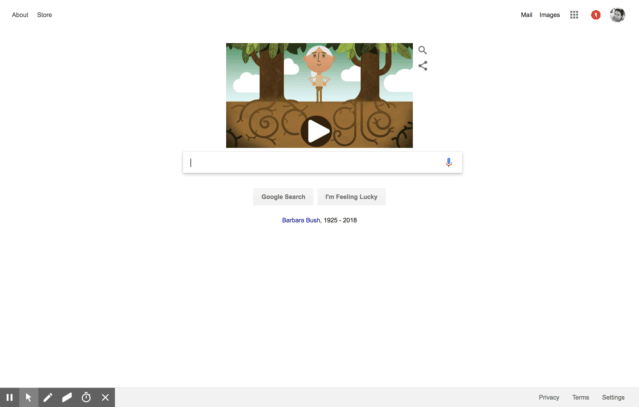
Don’t check the cost of a tool before you evaluate it.
So many people find a tool they like, and before they finish learning about the pros and cons, they are checking the pricing. Before you’ve even learned about the efficiencies you could enjoy, you’re distracted by the fee.
If a tool truly makes your more effective or efficient and you decide not to buy it, the opportunity-cost will far outweigh the fee.
When it comes to being the best strategist, the best practitioner, or the best at what you do, you need to have the best tools for your job.
Ask yourself if the tool will save you time, increase your efficiency or add quality to your work. What else can you accomplish if you were to pay for this tool? How much time will you save?
As marketers, we make data-driven, smart decisions every single day. Apply that skill to making decisions about your marketing toolkit.
In preparing for this talk, I reached out to fellow marketers and friends to see which tools they need to meet their goals.
Friends, what's one piece of software in your toolkit that makes you a better marketer or business owner, and why?
— Yosef Silver (@ysilver) March 27, 2018
It became clear to me that as marketers, most of the tools we need to meet our goals, keep our bosses happy or our clients happy, fell into one of these areas.

And when we find a tool we love, we become evangelists for it.
I got to think about all the tools I use during an average week, and the list was huge. I couldn’t have grown from zero to 25 clients in my first year if my marketing stack didn’t include this toolset.
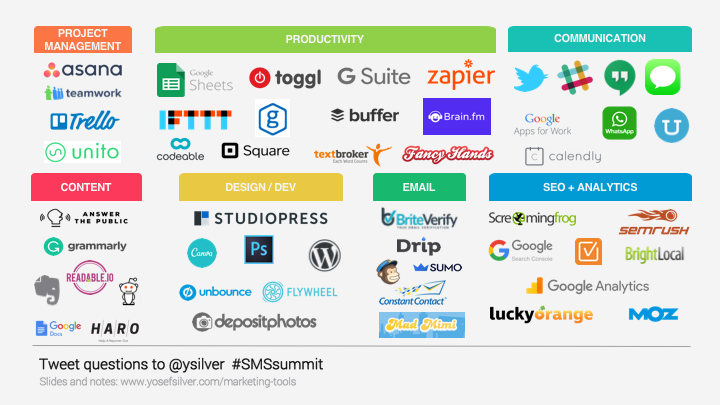
For the sake of our conversation today, I am going to focus on the tools that have had the biggest impact on minimizing opportunity cost and maximizing my effectiveness as a marketer.
These are the tools that have made me more efficient and are worth every penny spent on them.
I am sharing this from an agency perspective, but I do believe that the insights I will share today will result in efficiencies whether you’re in-house, at an agency, or a solo consultant.
And in the interest of transparency, I am not being sponsored by or receiving compensation from any of these brands. I’m sharing these insights with you because I believe they’ve fueled my business growth.
Project Management Tools
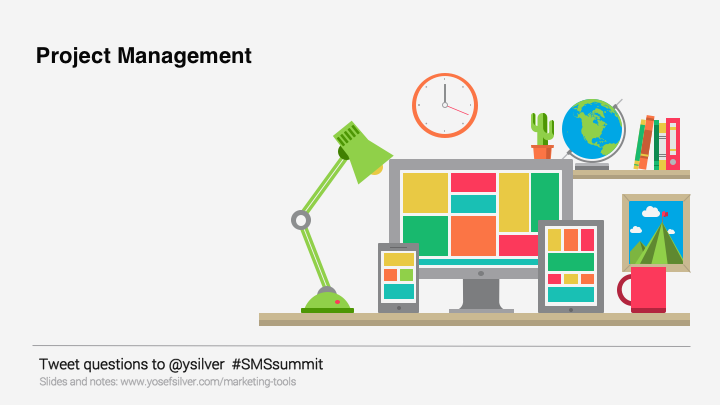
Project management can be a pain in the ass. I have fond and a method that works wonderfully, for me and my clients have their own systems that work for them, be they paper lists, their own Asana accounts, or other tools like Trello or Teamwork and we needed a way for us to find a way to unite our approach to project management, without stepping on each other’s toes.
I struggled with this until I came across Untio.
Unito is the key to platform agnostic project management because it allows you to keep data in different project management tools to in sync. This tool is like IFTTT or Zapier, but for project management and here’s how it works.
I am an Asana junkie. My client projects, personal projects, even ideas I want to shelve for the future live in Asana. If a client emails me, if I need to follow up on a lead, I have to put it in Asana.
But one of my largest clients uses Trello. For the first couple of weeks, I was reliant on email notifications so I could make manual updates on my Project Management tool, then I found Unito.
Not only is this an excellent product, allowing you to sync between Asana, Trello, Basecamp, GitHub, Microsoft Projects (and basically any tool other than TeamWork) their support team is outstanding and incredibly responsive.
If one division of your team use Trello and you’re using Asana, you can sync tasks without anyone having to change their platform of choice. If you want to sync Asana tasks with a specific tag to a dedicated project, you can do that too.
Here are two key ways Unito has helped me:
First, White labeling + strategic partnerships.
I am proud to have strategic partnerships with a number of agencies and Untio has allowed us all to remain working with the process that we find familiar and efficient.
Secondly, Unito lets me filter out the conversations I don’t need to be a part of.
I love Asana, but I think their notifications could use a little more customization. By syncing just the tasks assigned to me, or my team, I can cut through the noise of email notifications from scores of projects, and make sure the relevant information reaches me.
Between client projects and agency partnerships, I need to be able to access data that lives on half a dozen Asana Workspaces, a bunch of other platforms. With Unito, I have access to everything in just one place without the need to copy and paste a bunch of tasks between platforms.
Productivity Tools

Getting my projects in order went a long way towards me understanding my bandwidth. With Asana and Unito, I could better estimate timelines for new projects or deliverables. The calendar view allowed me to see what is on deck.
Setting aside time to get deep into project work and remain focused for hours at a time is a challenge. With countless notifications from all of our devices, it can be hard to disconnect and get focused.
You might have your favorite podcast or Spotify playlist, and please, Tweet me a link to your go-to tunes, but for me, there’s one thing that really gets me in the zone.
Brain.FM
Now, this isn’t a marketing tool, it’s a productivity that has become a vital piece of my marketing toolkit. Brain.fm’s website states that they unlock music’s potential to influence cognitive states.
Now that might sound spook and mind-altering, but I assure you it’s not.
This is a set of playlists that can stimulate the brain via unique acoustic features that are woven into the music. When I started using Brain.FM, my productivity shout through the roof. I got my subscription in 2015 and have never looked back.
There is music for focusing, relaxing and sleeping and I have used all three.
Any time I need to get into an incredibly focused work mode like writing this presentation, editing content, writing blog posts or building websites. The “focus” soundtracks are my most-used.
For the best in-flight rest you’ll ever experience, download the app to save local versions of the music before you fly. If you have always wished you could grab a quick power-nap and get back to work, but struggled with falling asleep, you’re going to love this too.
The first time Brain.fm appeared on AppSumo, they landed 8,300 new customers. They are also one of Product Hunt’s top 20 most upvoted products of all time.
Toggl
The next tool I am going to discuss has had a major impact on my productivity too, but I had to overcome my negative association with time tracking before I could see the value.
The first time I was asked to track time within a company, it had been presented to me by the CEO as a way to check in on what people were doing during the workday.
This was the sort environment that frowned on people writing personal emails, taking calls or checking Facebook in the office, even if they were on their lunch break, so clearly, there were some other trust issues going on.
Now, I can’t imagine running my business without tracking time and Toggl is my tool of choice.
At the end of a day, week or month, I can see exactly where my time was spent. This is helpful for so many reasons.
- I can tell if a project looks like it is going to go beyond scope before it happens.
- I can gather data on how long specific tasks take me and decide if I should outsource or automate part of the process.
- I can start to see patterns about my work habits like the fact I seem to spend Fridays doing a lot of administrative (or non-billable) tasks or the fact I worked 28 hours while I was supposed to be on Vacation in February.
- Helps me align my business growth to my goals.
Now if you’re not running your own business and you’re part of an in-house marketing team to, tracking your tasks for a month or two will give you a tremendous amount of insight into to the way you work.
- Which projects are taking you too long?
- When you estimate 30 minutes to build a landing page, does it really take you two hours?
- Does that thing you avoid doing for days at a time really only take 45 minutes?
Time tracking allowed me to see how many hours in a month I was spending on quick requests that only take five minutes and help me better understand where my time was going at the end of each day.
Toggl makes time tracking easy.
It’s so easy that it’s become an intuitive part of my workflow. It integrates seamlessly with Asana, Gmail, Evernote, WordPress, and more than 100 other platforms.
If you are ever wondering how the week disappeared, or what you spent the day working on, try tracking time for a month. I was amazed at what I was able to learn about the way I was working and was able to make significant changes that made me more efficient.
Communication Tools
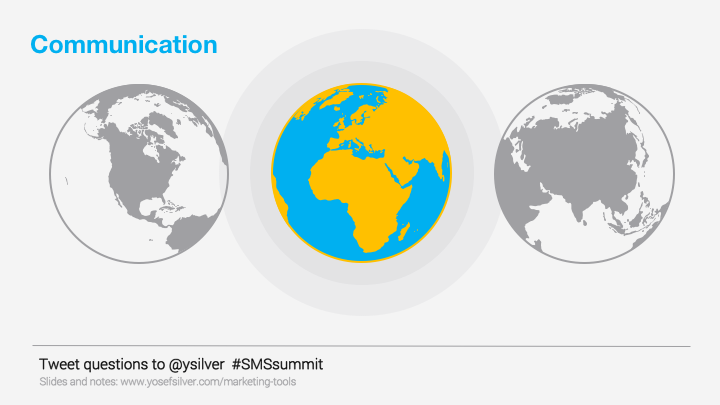
I work with clients and contractors in at least six countries so I have needed to find ways to communicate quickly and effectively without me feeling tethered to my phone night and day.
Dealing with time differences and juggling everyone’s time commitments can be a struggle, and that’s before you factor in business travel or changes in schedule for things like kids being out of school.
Scheduling time to talk is simple when you use calendly.
Calendly
When I first came across Calendly, it was pretty innovative but thankfully, it’s become much more mainstream. Calendly eliminates the back and forth that goes into scheduling a meeting by providing a dashboard that integrates with your calendar.
The recipient just needs to take a look at their calendar and pick a time that works, and you can customize the sign-up page to collect any information you might need ahead of the call.
Now, if your product or service is one that usually requires a call, you can work this into your email marketing content, or embed the form on your website.
Once the recipient chooses a time that works for them, you both get notifications immediately.
There is a free-version of Calendly but for a small fee, you can choose multiple meeting types or customize the notifications.
Content Creation

When I approach content creation, I’m not just thinking about writing a blog post. There’s an ideation process, keyword research and editorial planning leading up to determine topics.
From there, there’s the need for written content, graphic design to support the article, email content that encourages users to click, social media posts to promote, and re-promote the content.
And as good as I am at writing the strategy or building email campaigns that deliver results, I know that proofreading is one of my areas for improvement. I rely on Grammarly to check content while I write, and from time to time, I’ll have a virtual assistant such as Fancy Hands proofread content before it goes to a client, but above all else, I am a big fan of Readable.
Readable.io
Readable goes beyond checking spelling and grammar and measures the readability of your text according to the Flesch Reading Ease test.
If you’ve ever used the Yoast SEO plugin for a WordPress site, you may already be familiar with this metric. This is the score that Yoast uses to tell you if your content is easy to read.
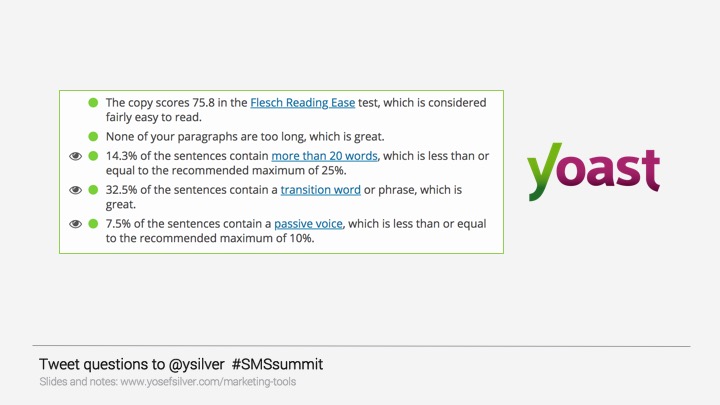
If you’re using Raven SEO Tools, I believe you have access to the Readable API thanks to the Scribe integration so you can score your content without leaving the platform.
This test was originally developed by the Navy in the 1970s and was then used by the army to assess the difficulty of technical manuals. In some states, regulations require official documents be easy to understand. For example, in many states, automobile insurance policies must be written at no higher than a ninth-grade level of reading ease.
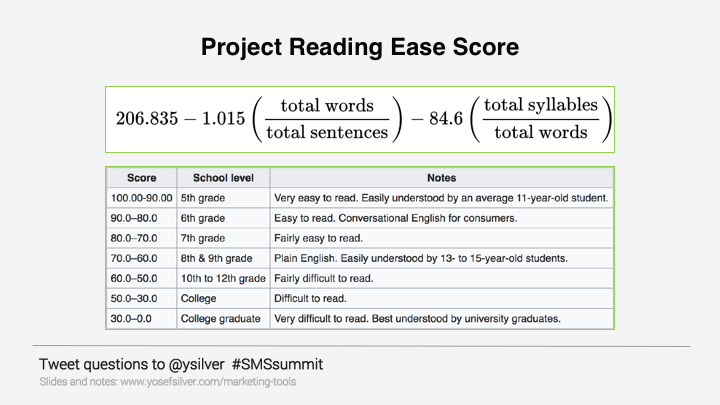
As marketers, we want to create content that will resonate. We want people to read, engage with, and share the content we spend our time and effort on.
In today’s world of instant gratification, this translates into metrics that matter.
- Bounce Rate
- Click Through Rate
- Conversions
- Engagement
It’s easy to dismiss a poor readability score by saying your subject matter is complex or there are regulations you need to follow, but in the words of Albert Einstein, “if you can’t explain it simply, you don’t understand it well enough”. Your readers need to understand the topic well enough to buy.
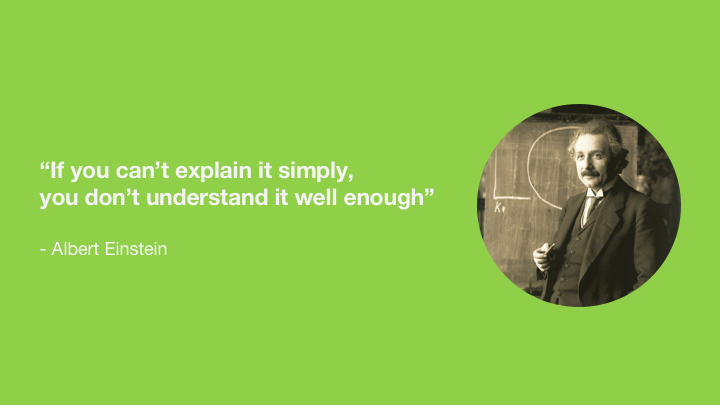
Best of all, Readable is so affordable that your improved content will pay for itself.
For each of the tools I’ve mentioned in this article, there are going to be a dozen alternatives. As I mentioned in the opening of this piece, we become brand evangelists for the tools we love. In researching this topic, I learned about some awesome new tools that I plan to check out.
If there’s a software tool or platform you love and you think I should have included, please let me know by leaving a comment below or tweeting @ysilver.
There isn’t a single right way to be an effective or efficient marketer so I encourage you all to learn from your peers, connect with other marketers, share your wins with each other so that we continue to deliver the very best experience to our clients.