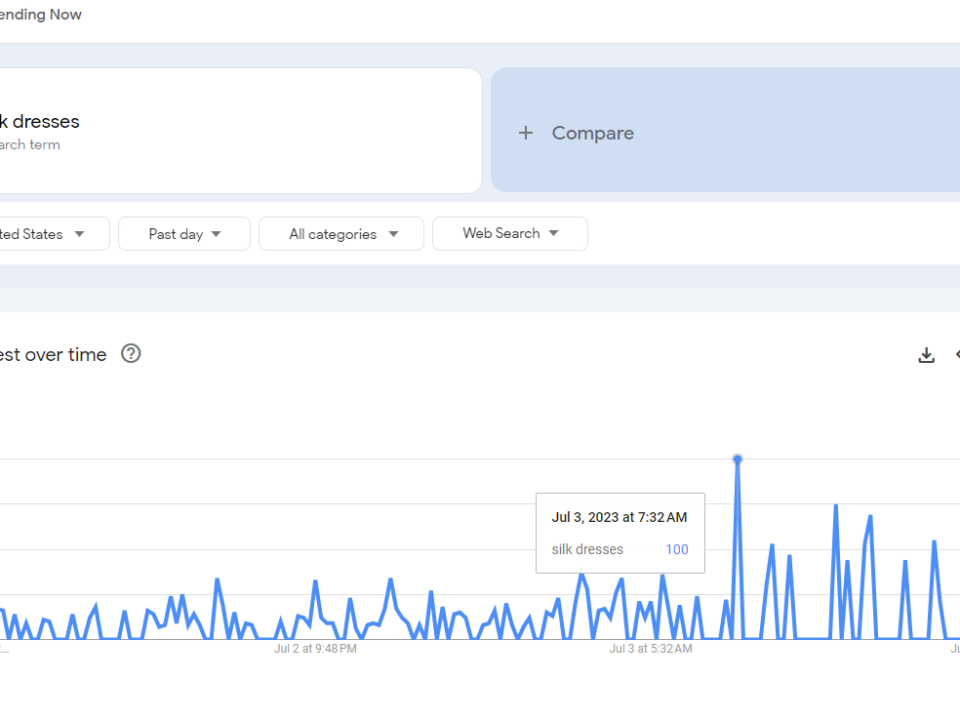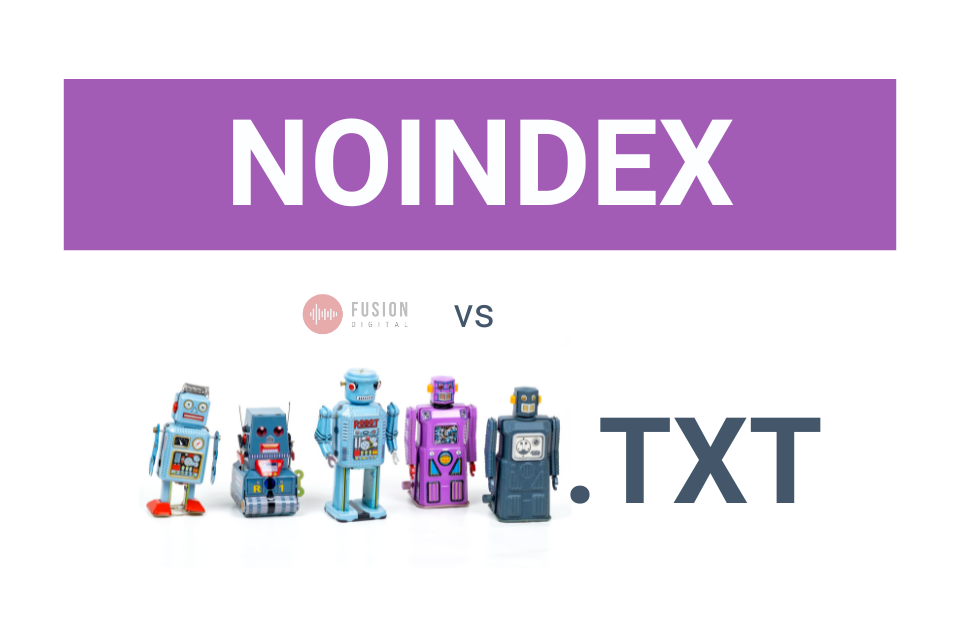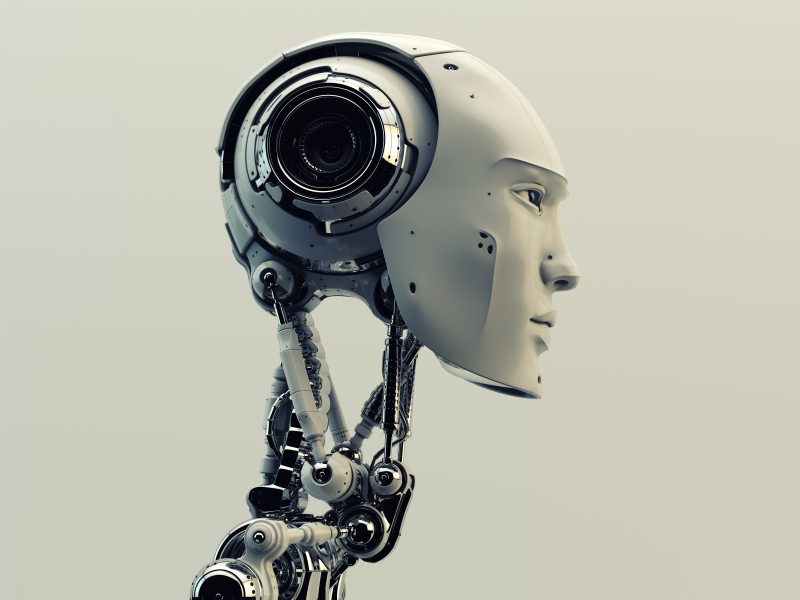The Google Analytics (not set) and (not provided) Nightmare
March 15, 2012
Infinity Percent (∞%) Increase in Google Analytics
April 9, 2013Do you get overwhelmed or confused when your designer, web developer or granddaughter is trying to explain things? That’s ok. I can help. What’s the difference between a computer, an operating system, a browser and a search engine? I’ve got all the answers in this easy-to-understand, simple guide!
What is a computer?
If you’re reading this article, you probably know what a computer is! But when the lingo gets tricky is when someone starts talks about computers by the name of the type of computer. So here is an explanation of what some of these terms might be.
- Desktop vs. Mobile vs. Tablet – A desktop computer is your personal computer that fits in your personal workspace. This may be on your actual desktop, or some people use portable laptop computers. A mobile device is a handheld computing device like a smartphone (Apple iPhone, Blackberry, or Android phones for example). A tablet is also a mobile device, but it’s a slightly larger format that is usually entirely a flat touch-screen.
- Brands of Computer – If someone refers to a Mac, Apple, PC, Dell, Acer, HP or Sony, they may be referring to your computer. There are many, many more brands of computers, but these are the most common. For a complete list, click here.
What is an operating system?

An operating system is the software that makes the basic functions of your computer possible. Typically your computer came with this operating system already installed. So all the exciting stuff running on your computer – everything from opening programs to being able to type into the computer from your keyboard to being able to save and store your photos – is largely thanks to this operating system.
If you are on an Apple (Macintosh) computer, your operating system is probably Mac OS X. If you are on a personal computer (PC), your operating system is probably Windows. There are numbered versions of these operating systems as they continue to change and evolve, but that’s a discussion for another time. There are many other possible operating systems, but these are the most common. For a complete list, click here.
What is a browser?
A browser (also called a “web browser” or “internet browser”) is the program you use to access the internet and view websites. Web browsers allow you to view web pages, pictures, videos and other content posted on the web. A browser allows you to type in web addresses to visit web pages, and click links to navigate from one page to the next.
Some examples of common browsers are Internet Explorer, Firefox, Chrome, Safari and Opera. These are the 5 most common internet browsers, but to view a complete list of web browsers click here. Sometimes web browsers are already installed on your computer when you purchase it, but you can also download more from the internet later.
The tricky thing about browsers is that sometimes websites display differently from one browser to the next. For example, a website will look very similar in Internet Explorer and in Chrome, but there may be slight differences and may not display exactly the same. But website developers and designers do try their best to make them display as similarly as possible in all browsers.
What is a search engine?
A search engine is a website that helps you find content on the web by typing in your query. The search engine collects and organizes content from all over the web. To find answers to your questions or information about your query, you simply type search terms or key words into a box and click “Search,” or sometimes the image is of a magnifying class.
The 5 most popular search engines are: Google, Bing, Yahoo, Ask and AOL. There are many, many more search engines available on the web. For a complete list of search engines, click here.