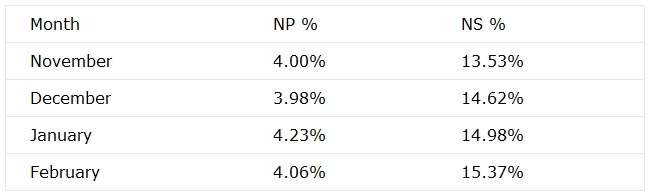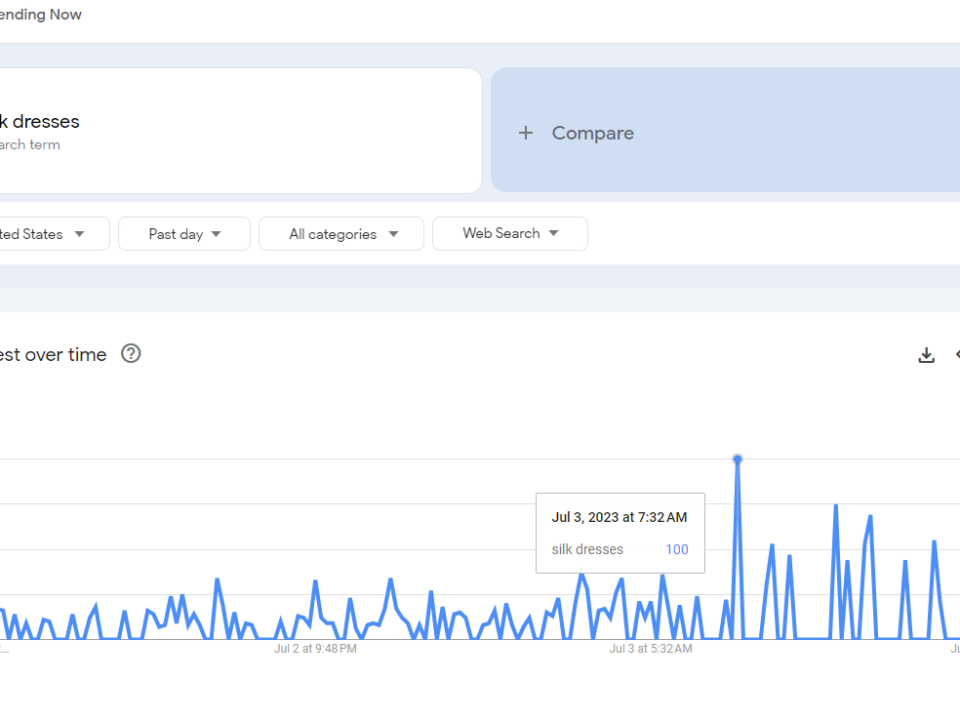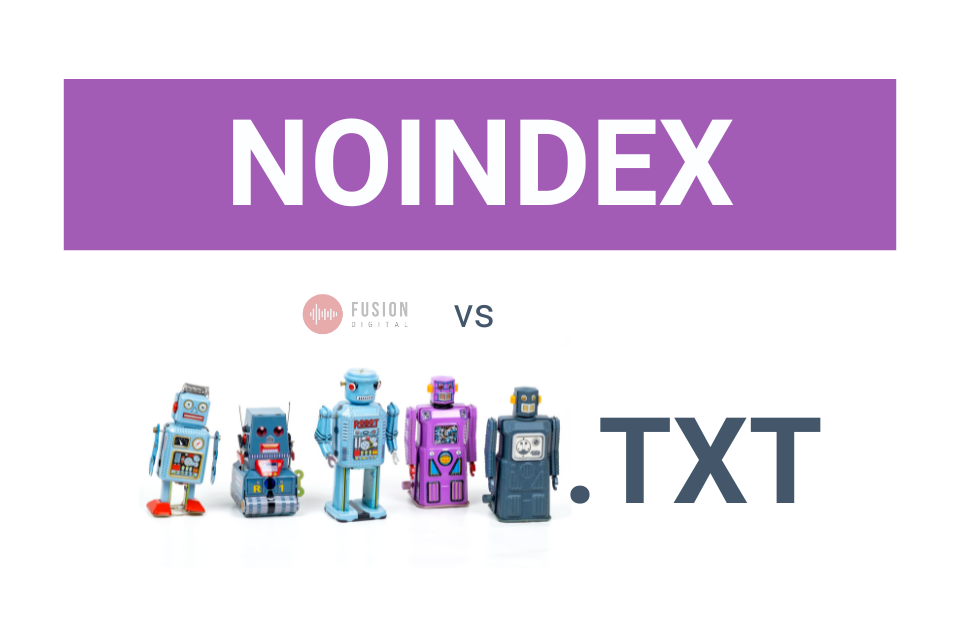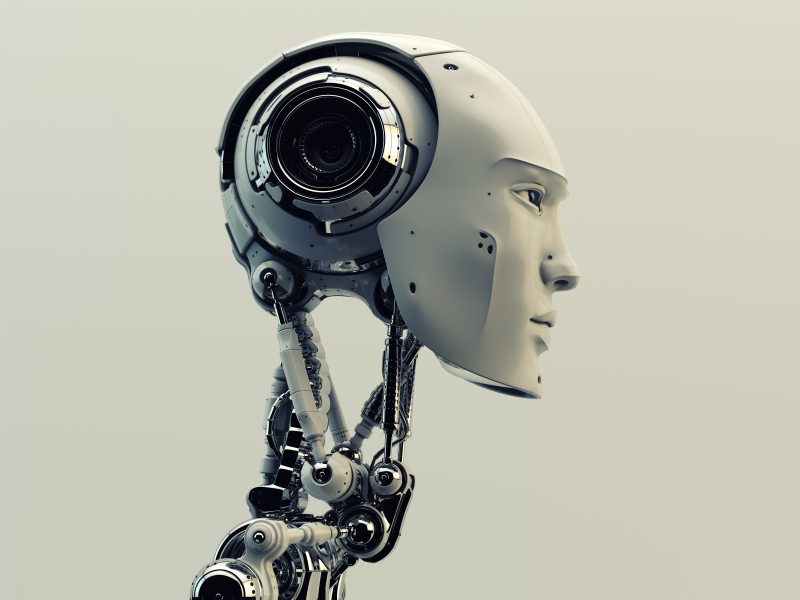Difference Between Computer, Operating System, Browser and Search Engine
September 20, 2012In this article we explain the difference between (not set) and (not provided) in Google Analytics, share data from one of my sites showing the (not provided) keywords, and walk you through the changes we made that helped us resolve the (not set) issue in Google Analytics.
The impact of Google Analytics displaying (not set) and (not provided) has been a hot topic of discussion lately within the Search industry, and now things are about to get exponentially worse as Mozilla Firefox enabled Google’s HTTPS encrypted search as their default search service this week, and the change should affect regular users within the next few months according to this article. This could impact searches from up to 25% of Internet users who currently use Firefox as their default browser.
I recently did an analysis of one of the larger sites I work on, and the following surfaced. (Organic and Google total traffic numbers are removed for client privacy.) I found that (not provided) keywords do make up single digit percentages of Google traffic, looming around 4%, which is true to what Google’s Matt Cutts claimed back in November in a back and forth between him and SEOmoz’s Rand Fishkin. But I also discovered that the proportion of (not set) keywords is in the double digits and has been growing steadily and inexplicably since November.
I’m sure other SEOs can relate – this is a tracking nightmare. We’re all left wondering, “Why are there so many (not set) and (not provided) keywords in my Google Analytics?” and with nowhere to turn to get answers – or data. My year-over-year comparisons have been rendered completely useless and unreliable, as we have no way of reliably knowing how my work is affecting the sites in the long run. There is obviously no way of knowing which keywords are impacted by the (not set) and (not provided) problem. Yes, we can still track traffic, top content, engagement, and so on. But it will be an increasingly difficult struggle to identify which search audience and keyword traffic is most relevant and converts best on our site, so we can in turn continue to grow and develop content that is most relevant and useful for our users.
So what do (not set) and (not provided) in Google Analytics really mean? From what I’ve gathered, these are the current explanations:
(not provided) – This marker is a result of the Google encryption of key terms that drove traffic to your site if the searcher was a logged in Google user. Google announced in October 2011 that they wanted to “protect personalized search results” by encrypting those search terms – even though the searcher’s personally identifying data is not revealed to us in the Analytics console – and that SSL Search would become the default search experience for those users. So while this traffic is reported as organic search traffic, you no longer get access to the query terms. Oh, and PPC AdWords users still gets to see their keywords; that data is unaffected.
(not set) – The Google Analytics blog in 2009 said that (not set) is “any direct visit or referral visit… because it does not have a keyword, ad content or any other campaign information associated with the visit.” This problem has been attributed to faulty auto-tagging on destination URLs and gclid redirection for keywords in paid campaigns. Hopefully one of you dear readers can explain this part to me, though: Many have said that (not set) refers to traffic coming from referrals or direct landings. However, I am struggling to understand why referral and direct traffic are coming from Traffic Sources > Search > Organic (excluding paid/PPC) and identifying their source as Google organic. Why is it in Search at all, instead of under Direct or Referral traffic? This has been identified as a common issue with AdWords traffic, but according to Analytics this is not paid traffic.
I welcome your insight and expertise in the comments, because I am honestly stumped on the (not set) issue.
UPDATE – SEPTEMBER 2012
Here are updated percentages of (not set) and (not provided) Google organic keyword traffic from November 2011 through August 2012. As you can see, it continues to climb and now it’s almost at 19% of organic Google keyword traffic. That means I can’t identify nearly a quarter of the keywords Google organic are sending traffic from. Still just on this one site (which runs both PPC and organic), and it spiked very suddenly in November from virtually none before-hand. It’s almost entirely desktop traffic, not mobile traffic.
| Month | NP % | NS % |
| November | 4.00% | 13.53% |
| December | 3.98% | 14.62% |
| January | 4.23% | 14.98% |
| February | 4.06% | 15.37% |
| March | 4.59% | 16.27% |
| April | 4.21% | 13.92% |
| May | 4.39% | 16.15% |
| June | 4.37% | 16.35% |
| July | 2.63% | 16.80% |
| August | 4.94% | 18.79% |
UPDATE – NOVEMBER 2012
We had a handful of findings and undertook some projects to clean up our Analytics in hopes of finding a solution to this (not set) and (not provided) problem. I’m thrilled to say that the (not set) keywords have plummeted to a comfortable zero. However, for the site referenced above, the (not provided) keywords almost immediately shot up almost as much as (not set) went down – roughly 20% – bringing the total amount of invisible Google organic keywords back to that 25% range we struggled with before.
So what that tells us is these terms may be interchangeable. Though I’m still looking into that and how it times with the rise in full SSL browsers encrypting searches, and will update when I know more. Regardless, the “war on keywords” goes on as more full SSL browsers begin to surface, and as Google Chrome gets more and more locked down even for non-logged in users. It’s unfortunate, really.
Here’s what we did:
- Found and replaced all instances of duplicate Analytics code or any outdated Urchin Analytics code with the most current, up-to-date Analytics tracking code. (Truthfully, this should have been in good working order anyway, but we found several parts of the site that still had old or duplicate code on them.)
- Found that AdWords was connected to two separate Analytics accounts. We eliminated one duplicate account and ensured all AdWords channels were connected to the proper Analytics UA.
- Double-checked all ad tagging and made sure that all ads were pointing to landing pages with the proper www. version of the URL rather than the non-www. version and being forced through a canonicalization redirect.
All of these are important, but if you do nothing else, check into Item 1. Ever since we scoured the site for outdated Analytics code and replaced it with the most current version, we haven’t seen a single “(not set)” keyword in GA under Search > Organic keywords.
If this still doesn’t solve your problem, please check out the comments below for a very informative community discussion with lots of potential theories to consider. And if something else worked for you, please share in the comments below so the community can benefit from your learnings!